EKS动手实验合集请参考这里。
一、简介
Kubecost是基于OpenCost的云原生的成本管理工具。在不使用Kubecost情况下,管理EKS的cost一般是基于预留实例的EC2 Node,并人为划分服务资源进行分割,某些情况下还需要搭配Cost and Usage Reports(CUR)详单。
使用Kubecost,可以在相对直观的看到各Deployment/Service对应的相应费用,并根据服务的运行时长显示对应成本。Kubecost免费版可通过Helm在EKS上快速部署。如果需要更多功能,还需要使用商业版的Kubecost。本文介绍如何部署免费版的Kubecost。
二、安装配置
1、通过EKS Addons功能为集群安装EBS CSI
Kubecost依赖EBS,因此需要首先安装EBS CSI。本文通过EKS控制台的图形界面来安装。进入Addons标签页。点击Get more add-ons按钮。如下截图。
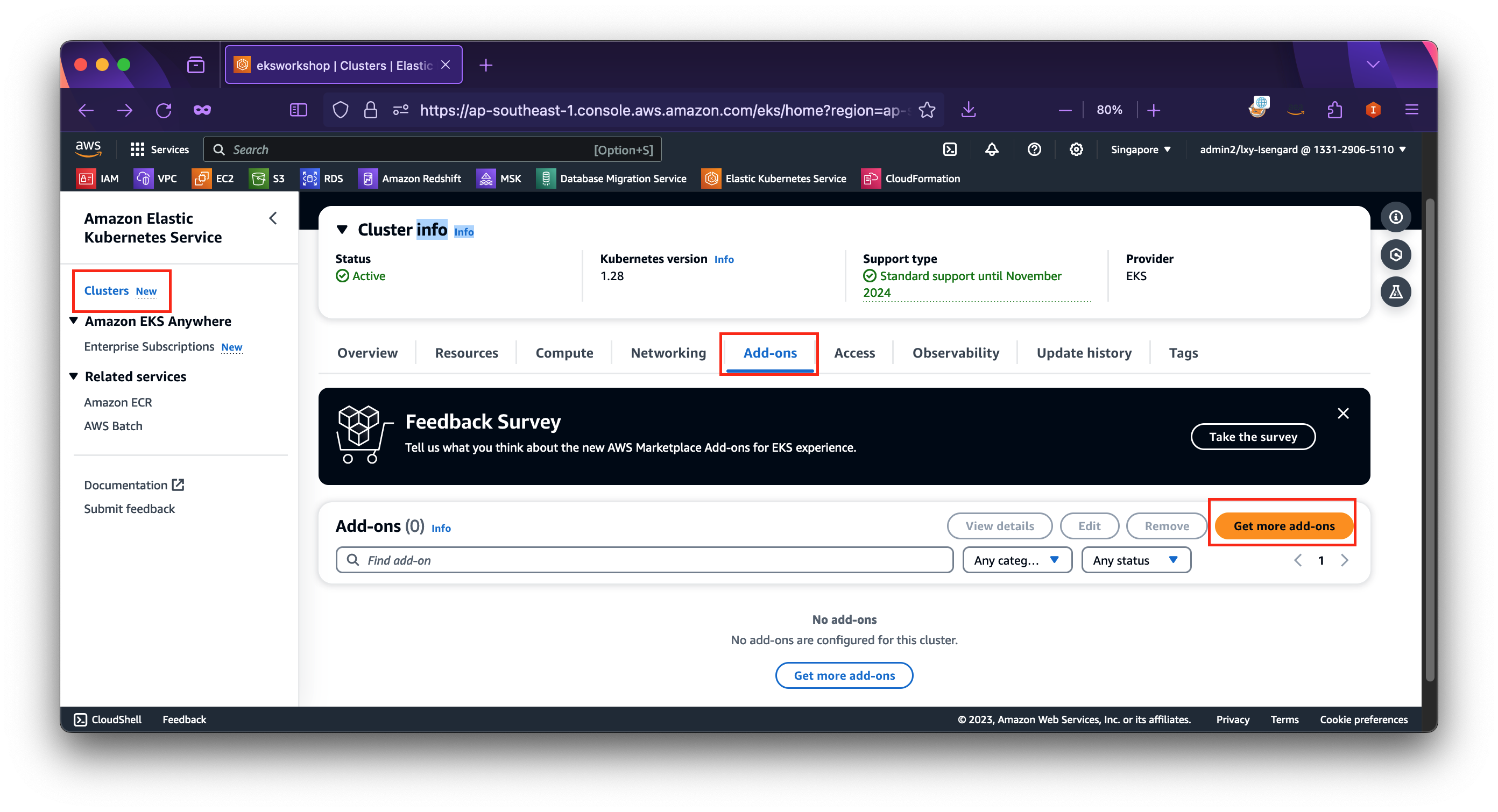
在下方的CSI中,找到Amazon EBS CSI Driver,选中之。将页面滚动到最下方。如下截图。
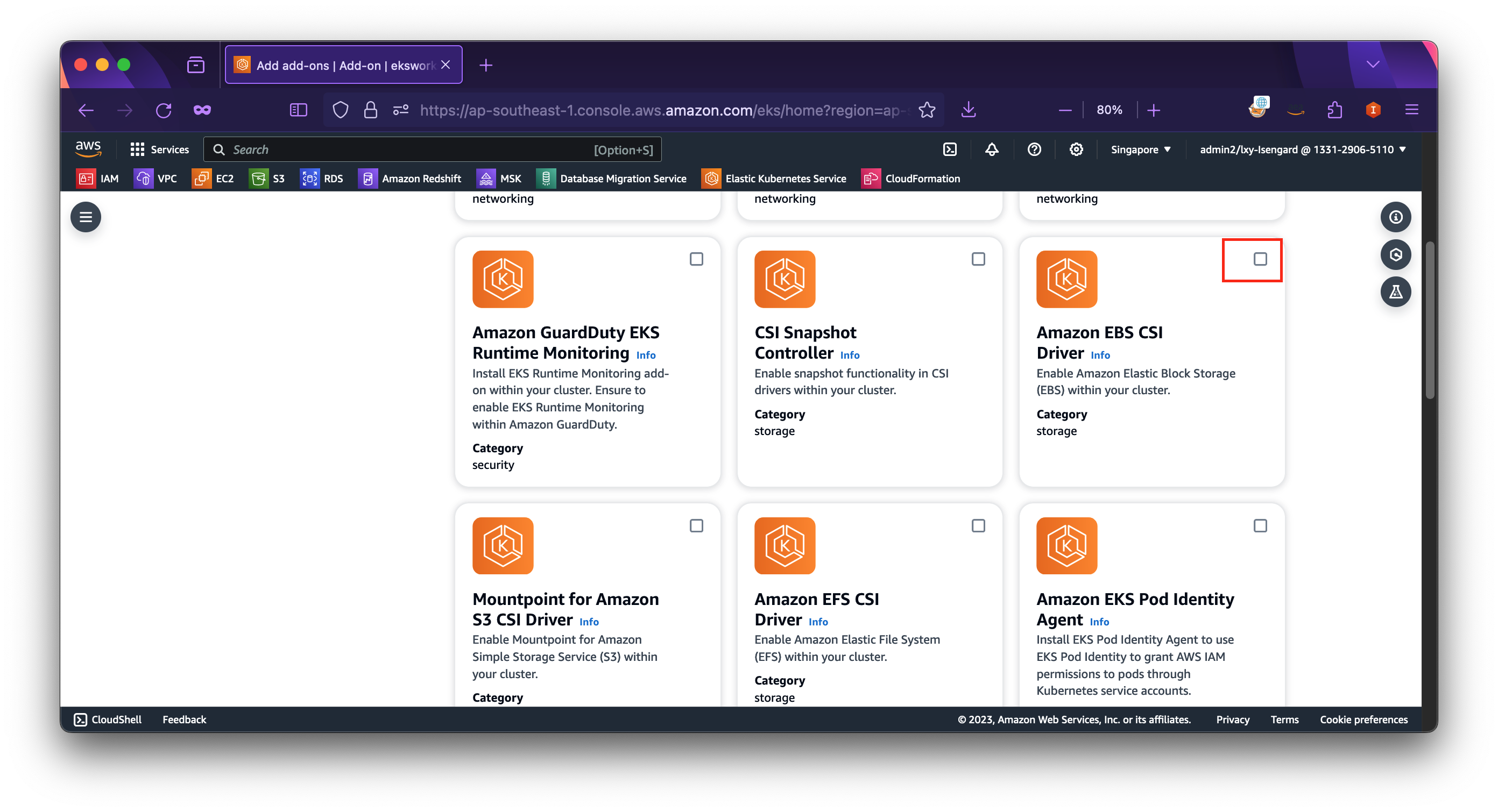
选中其最新版本,在选择IAM Role位置,选择Inherit from node从Node节点继承角色。然后点击Next按钮安装。如下截图。
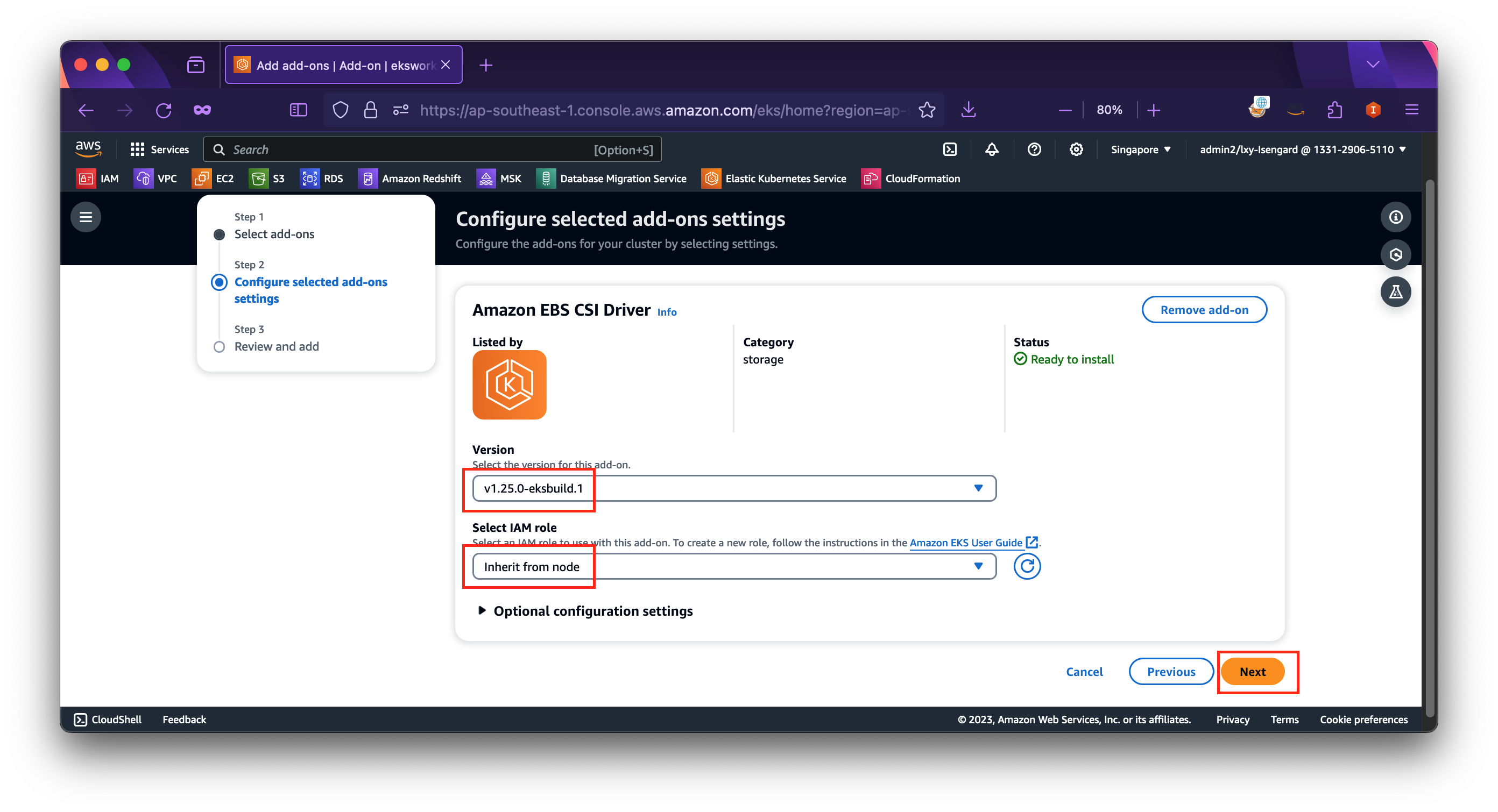
在向导最后一步,点击Create按钮完成部署。如下截图。
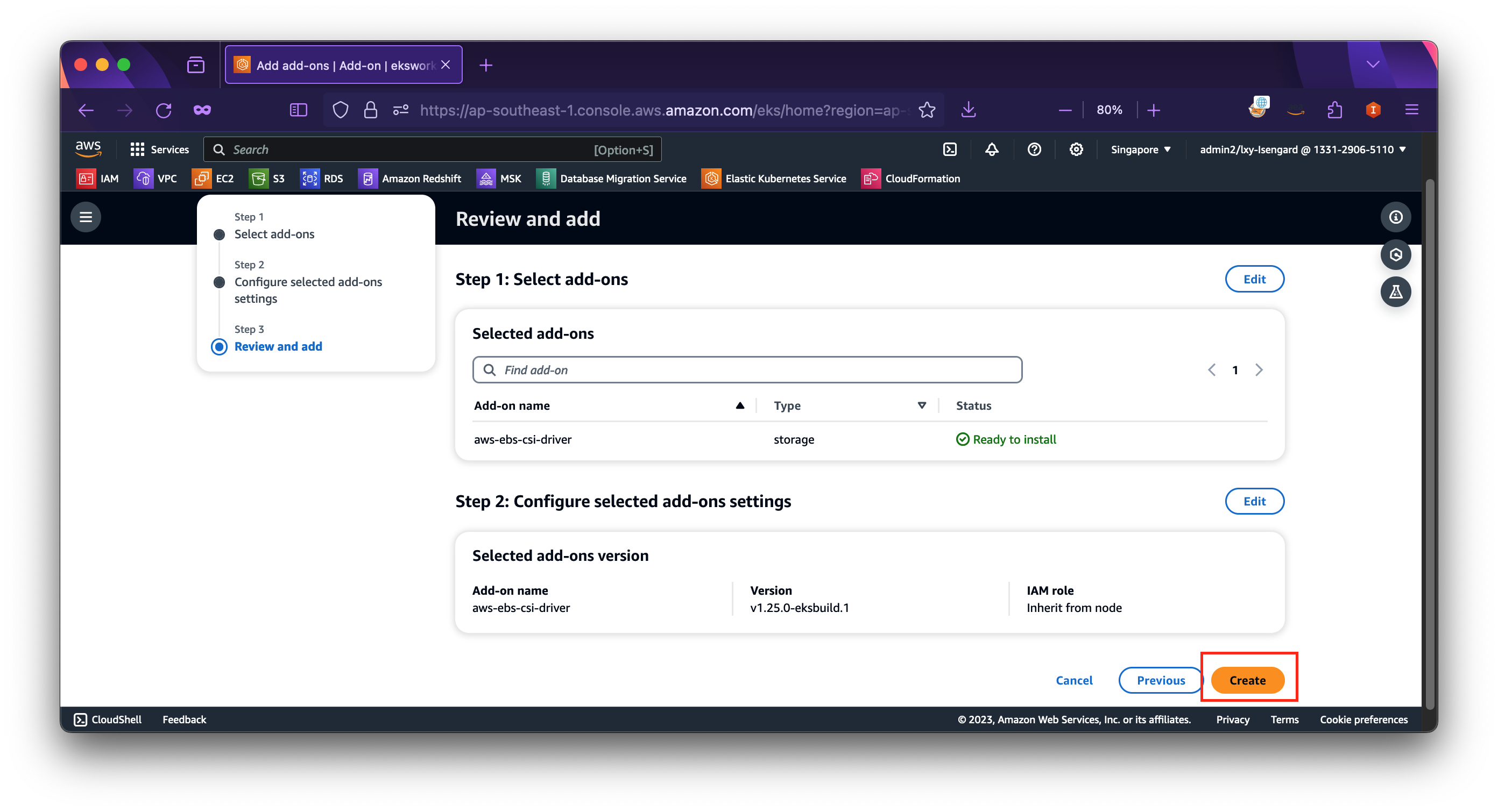
至此EBS CSI部署完成。
2、在开发者本机上安装helm
在MacOS下执行如下命令:
brew install helm在Windows下执行如下命令:
choco install kubernetes-helm3、安装最新版本
执行如下命令,安装最新版本Kubecost。
在官网文档的说明中,在安装命令的参数中包含了版本号,表示安装特定版本。如下的命令将不指定kubecost版本号,那么此时会安装当前的最新版。
helm upgrade -i kubecost oci://public.ecr.aws/kubecost/cost-analyzer \
--namespace kubecost --create-namespace \
-f https://raw.githubusercontent.com/kubecost/cost-analyzer-helm-chart/develop/cost-analyzer/values-eks-cost-monitoring.yaml返回结果如下:
Release "kubecost" does not exist. Installing it now.
Pulled: public.ecr.aws/kubecost/cost-analyzer:1.108.0
Digest: sha256:b2f23af7c75310e7779c364d1aac8326a73525b2b250b16276d2bd8e364d9468
NAME: kubecost
LAST DEPLOYED: Sun Dec 17 19:52:36 2023
NAMESPACE: kubecost
STATUS: deployed
REVISION: 1
NOTES:
--------------------------------------------------
Kubecost 1.108.0 has been successfully installed.
WARNING: ON EKS v1.23+ INSTALLATION OF EBS-CSI DRIVER IS REQUIRED TO MANAGE PERSISTENT VOLUMES. LEARN MORE HERE: https://docs.kubecost.com/install-and-configure/install/provider-installations/aws-eks-cost-monitoring#prerequisites
Please allow 5-10 minutes for Kubecost to gather metrics.
When configured, cost reconciliation with cloud provider billing data will have a 48 hour delay.
When pods are Ready, you can enable port-forwarding with the following command:
kubectl port-forward --namespace kubecost deployment/kubecost-cost-analyzer 9090
Then, navigate to http://localhost:9090 in a web browser.
Having installation issues? View our Troubleshooting Guide at http://docs.kubecost.com/troubleshoot-install查询kubecost运行结果:
kubectl get pods -n kubecost返回如下结果表示启动正常:
NAME READY STATUS RESTARTS AGE
kubecost-cost-analyzer-5cb6fd4f9d-gksdc 2/2 Running 0 4m10s
kubecost-prometheus-server-fd678dff7-q5cnn 1/1 Running 0 4m10s注意:首次启动Kubecost服务收集指标可能需要5-10分钟。
4、设置端口转发在本机查看
执行端口转发:
kubectl port-forward --namespace kubecost deployment/kubecost-cost-analyzer 9090返回结果如下:
Forwarding from 127.0.0.1:9090 -> 9090
Forwarding from [::1]:9090 -> 9090打开本机浏览器,访问本机http://localhost:9090/端口查看网页。
可看到网页界面如下截图。
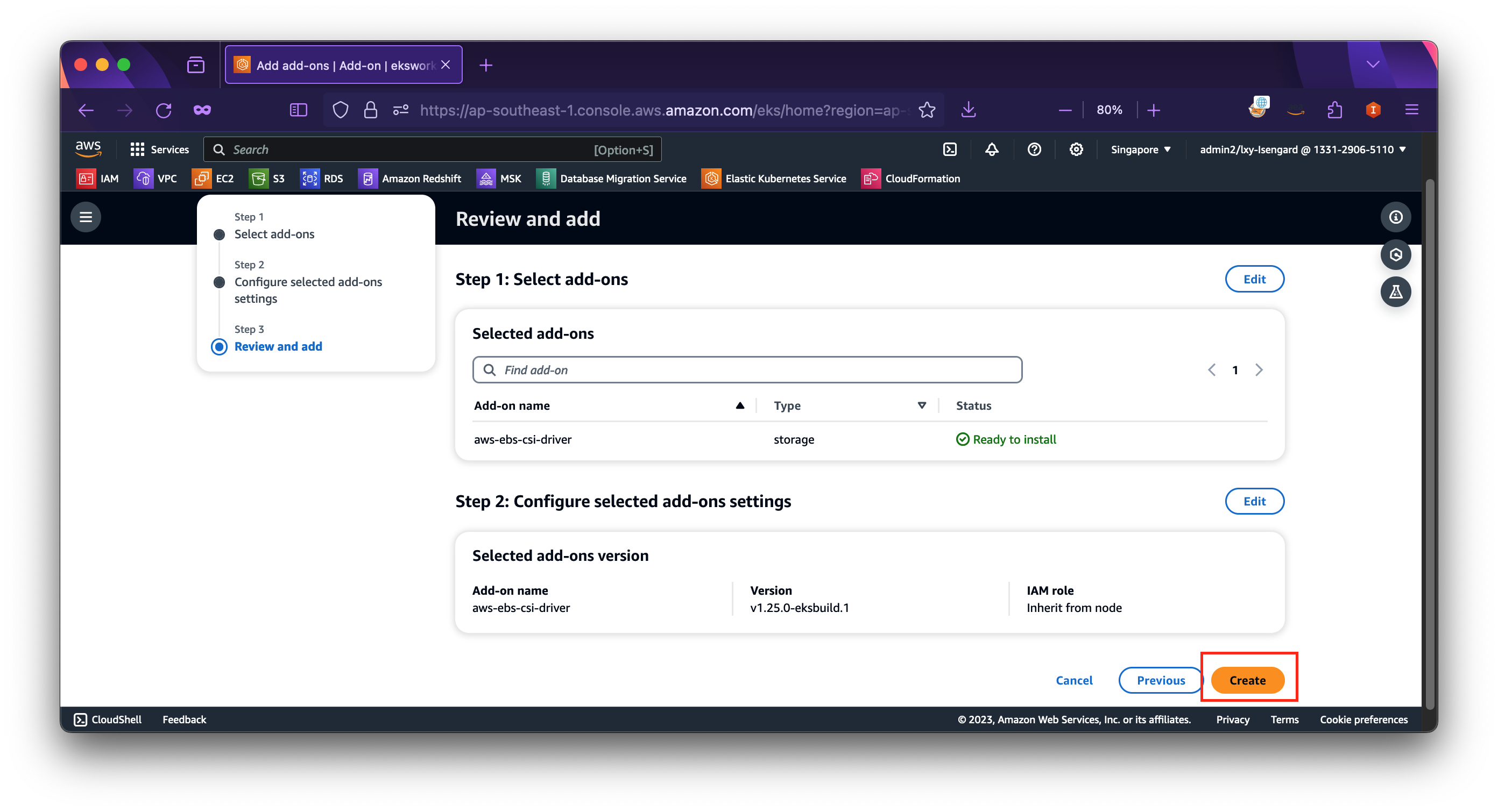
三、参考文档
EKS成本监控
https://docs.aws.amazon.com/zh_cn/eks/latest/userguide/cost-monitoring.html
AWS and Kubecost collaborate to deliver cost monitoring for EKS customers
